10x easier
rebooking
Backtrack's AI captures and analyzes live event conversations, providing compelling insights to persuade decision-makers to rebook.
Higher booking rate when using Backtrack


.webp)
More leads in CRM










































How Backtrack Works
Transforming conversations into actionable data that compels bosses to send employees back year after year.

01
Turns on hands-free
Backtrack's meeting capture devices effortlessly record in-person conversations at events and meetings. They automatically activate and deactivate based on the attendee's schedule.
02
Takes notes without a pen & paper
Each recording is automatically transcribed using AI tailored for trade shows and bustling venues. No note-taking, no distractions — just natural conversations.


03
Impresses bosses with meeting reports
Backtrack converts raw conversations into clear, structured insights that automatically highlight key discussion points, buyer intent, objections, and next steps. Instead of replaying recordings or scanning lengthy transcripts, teams gain immediate, actionable understanding of every conversation, proving the value of returning.
04
Makes it easy for Marketing to figure out ROI
Backtrack automatically converts each conversation into clean, structured, CRM-ready notes that marketing and sales teams can use immediately. Key details, context, and follow-up actions are captured while the conversation is still fresh, helping sales teams move faster and follow up with confidence, making marketing teams finally know which show is worth coming back to (yours).

take control of the show's roi narrative
Don't let one sales rep tank next year's rebooking deal.
of notes never make it into a CRM. With Backtrack, marketing won't be left guessing the impact.
sales impact when managers review real conversations. They spend too much money to not know what's going on.
more rebookings with Backtrack. I

Exists
Backtrack is built for live events where conversations move fast and critical context is lost almost immediately. It automatically records and transcribes real conversations, turning them into structured, CRM-ready insights without interrupting the meeting flow. Unlike generic AI notetakers designed for quiet offices, Backtrack is optimized for noisy event floors and high-volume meeting environments. Teams stop relying on memory and manual notes and start working with exact, reliable data.


Backtrack turns conversations into measurable performance improvements across sales, follow-ups, and rebooking. Managers can review real meetings to coach teams and improve messaging, while organizers analyze aggregated insights to prove event ROI.
Follow-ups become faster, more accurate, and more consistent because they’re based on what was actually said. The result is higher conversion, stronger sponsor retention, and repeatable success from one event to the next.
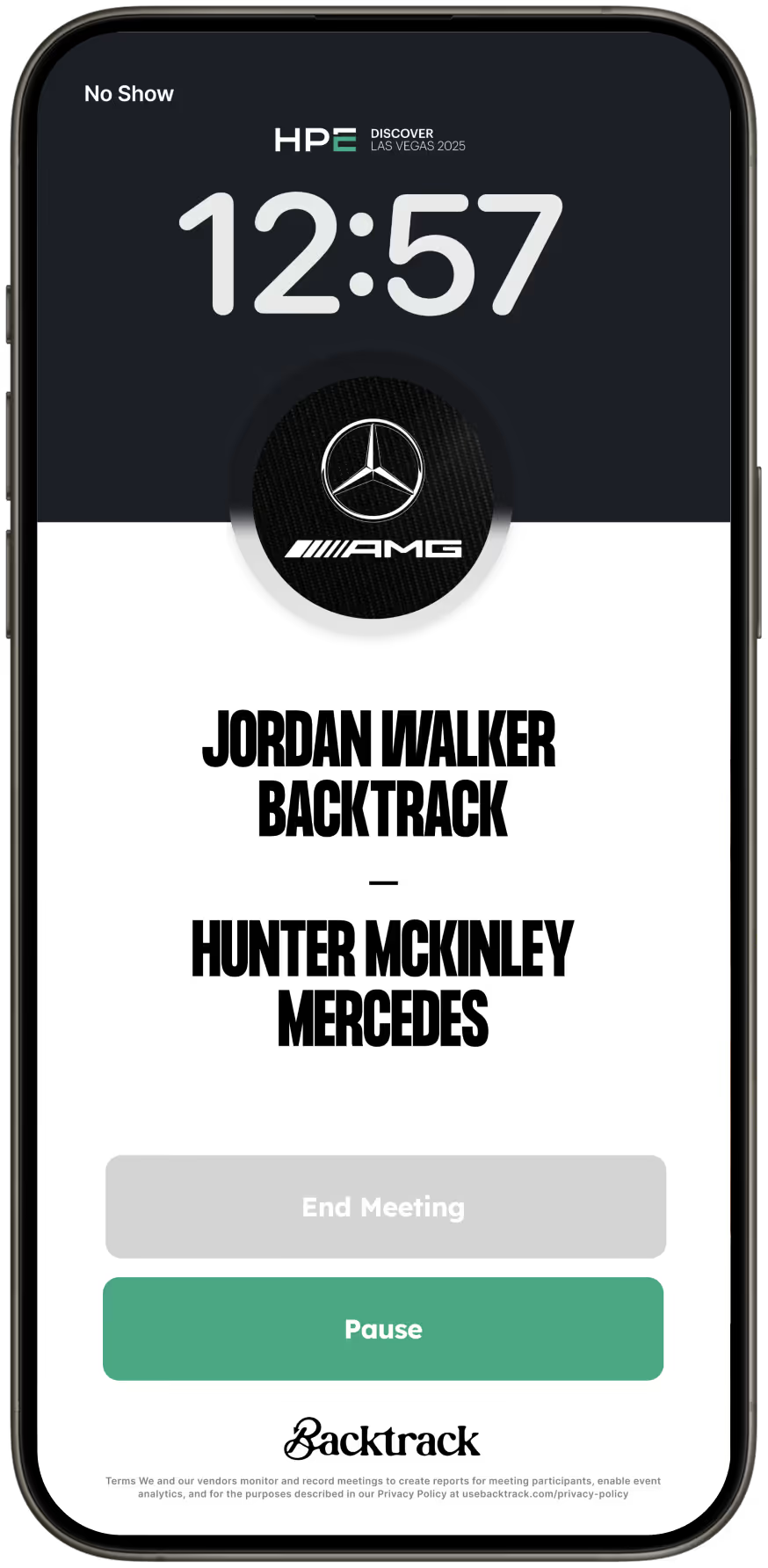
pays for itself
Between-meeting ad breaks turn high-value impressions into profitable opportunities.
Keep Sponsors Coming Back
We spent hundreds of hours at trade shows and hosted buyer events to learn every nuance that can take an event from good to must-go-back.
FAQ
All recordings, transcripts, and AI-generated notes are accessible in the Backtrack app. Administrators can also view team activity through the web portal.
Backtrack captures conversations of up to 1 hour.
Our modern iPhone fleet combined with advanced post-processing ensures clear, actionable transcripts — even on noisy trade show floors.
Backtrack captures multi-person conversations and uses AI to detect and label individual speakers in the transcript (currently in beta).
Backtrack works fully offline. Internet is only needed on initial launch of the device, if connections is temporarily lost, Backtrack will work normally. Additionally, devices are equipped with LTE to ensure connection.
Our optimized native app supports up to 10 hours of capture. Every device also comes with a battery pack.
You can discard a recording, mark it as canceled, or pause recording for sensitive portions. We encourage asking consent and knowing your local laws.
All data is encrypted in transit and stored securely in the cloud. All Backtrack data is private to you and your company admin.
No. Your data is never used to train AI models.
No. Backtrack provides pre-configured devices with battery packs to ensure audio quality, prevent data loss, and keep your personal phone free to use as you normally would.
Exhibitors or organizers coordinate with us directly. Each salesperson gets a device, plus backups. Devices are picked up at the event and returned after.
Yes. Admins can view leads, transcripts, deal ammo, next steps, live progress, and performance reports through the web portal.
Organizers receive fully anonymized insights: conversation trends, sentiment on venue and logistics, and average conversation quality. No individual data is ever exposed.
Medium length CTA
heading goes here
Between-meeting ad breaks turn high-value impressions into profitable opportunities.
.png)